views
Multi-port USB expansion 7 ports usb 3.0 hub experience
As a digital game enthusiast and heavy computer user, the frequency of using USB ports is very high, such as camera SD card, U disk, hard disk, mobile phone charging, watch charging, Switch charging, game controller, camera, keyboard, mouse, etc... …Obviously, the USB port of the desktop is not enough. It is imperative to choose a multi-port hub HUB to become a must-have item for digital homes. After all, one USB port can be expanded into multiple through a simple HUB, which is simple, convenient and efficient. The HUB device is also more on the computer table. Convenient. Recently, I stumbled upon a good HUB—7 ports multi usb 3.0 hub, which can be done in one step for many users who need to expand. 2.4A high current output, multi-port expansion, second-speed transmission, USB3.0 interface, plug-and-play without driving, quick identification and second-speed response, a necessary assistant for entertainment and office. In this issue, Digital Cutie will share with you the daily experience of this HUB.
7 ports usb 3.0 hub iron gray appearance design, dark gray LOGO is not obtrusive, the aluminum alloy shell is formed on the four sides, the overall feeling is very good, the aluminum alloy shell also helps to quickly dissipate heat during use, and has strong anti-interference ; The size of 145*58*26mm on the desktop does not take up space, and it is very beautiful, and it can be well integrated into your desktop.
In terms of performance, all interfaces are USB 3.0, and the blue color of the interface can also be easily identified as USB 3.0, and the workmanship is meticulous.
The product adopts a drive-free design, which can be used normally on Windows, Mac and other devices, with good compatibility. After normal power-on, in addition to storage devices such as U disks that are used on the hub, of course the mouse, keyboard, printer and other devices can be directly plugged into the hub for use.






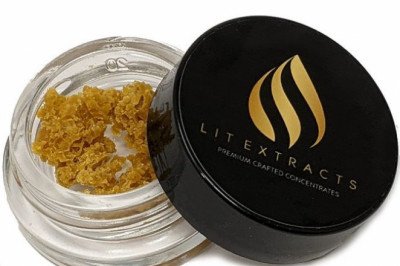





Comments
0 comment